Chapter 5
Polls Module
The Polls module allows you to create polls for your visitors. The Polls module must be installed by Treefrog. Please contact our office to create a poll for your website.
*May be subject to additional charges.
RSS Module
The RSS module allows you to create a simple news feed on your website. Once you have successfully installed the RSS module (see instructions on adding a module), follow these easy steps:
To add an RSS feed to your site:
- Select the Add Link to Article button.
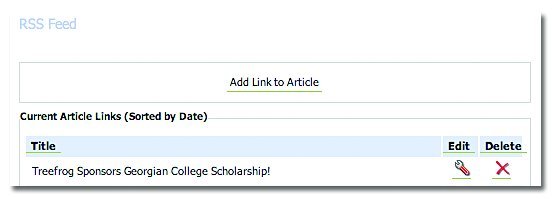
- Enter in your article Title, Author, Date, Description and Links to another website (optional).
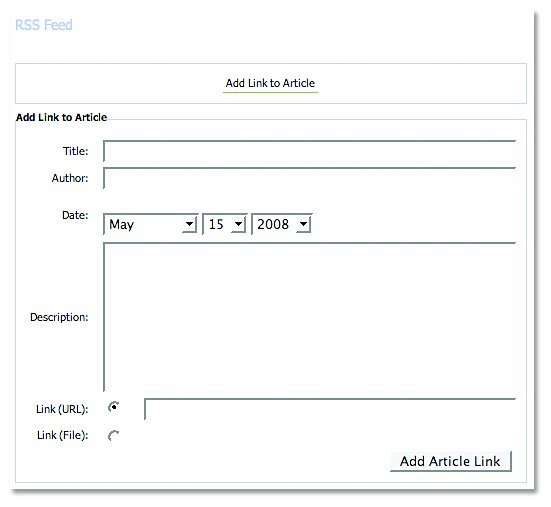
- Select Add Article Link
To remove an RSS feed from your site:
- Select the Delete button beside the article RSS feed you wish to remove.
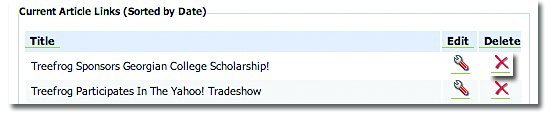 To edit an existing RSS feed on your site:
To edit an existing RSS feed on your site:
- Select the Edit button beside the RSS feed you wish to edit.
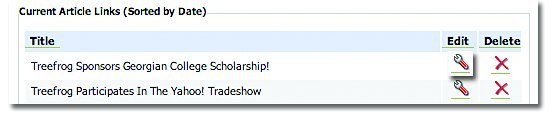
- Edit the information you wish to change about the RSS feed article.
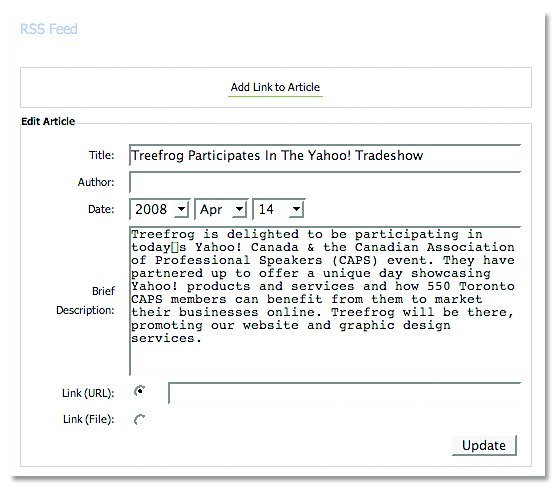
- Select the Update button
There are several advanced features in the RSS module.
- Select the Advanced button on the RSS module.
- The following options are available for selection:
- Display Date Style – has several selections for the format in which you display the date.
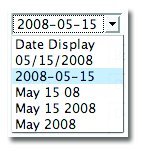
- Content Display – allows you to choose the fields that are displayed in your articles.
- Date – select the format in which you would like the Date to be displayed as chosen in a. above.
- Title – select if you would like the Title of your article to be displayed.
- Author – select if you would like the Author of your article to be displayed.
- Description – select if you would like the Description of your article to be displayed.
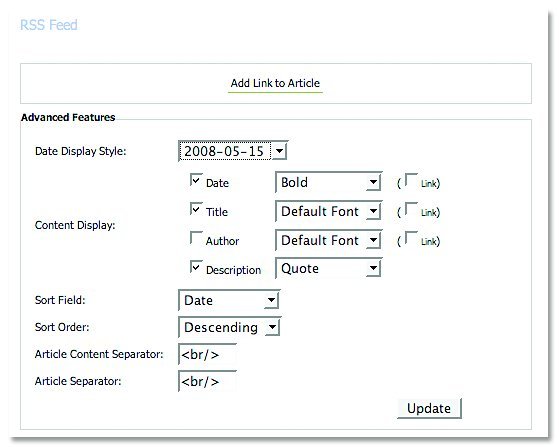
- Sort Field: select how you would like your articles sorted:



