Chapter 6
Trusted User Groups Module
In the Trusted User Groups module, you can create secure groups on your website. Trusted Us- ers would require a login to access these groups.
To add a Trusted User Group:
- In the Main Admin section, select the Trusted User Groups module.
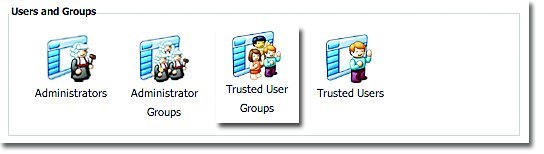
- Select Add Group.
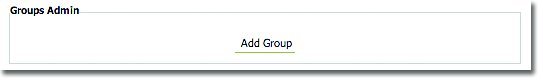
- Create a name for the group and select Add New Site Group.
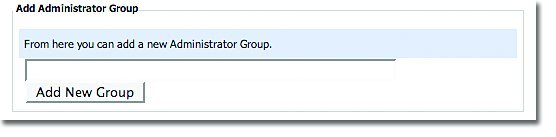 To change the name of a Trusted User Group:
To change the name of a Trusted User Group:
- In the Main Admin section, select the Trusted User Groups module.
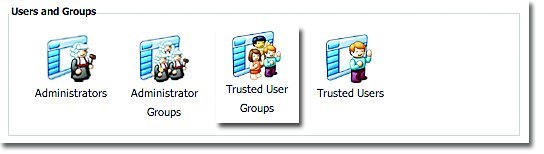
- Select the Edit icon next to the group you wish to rename.
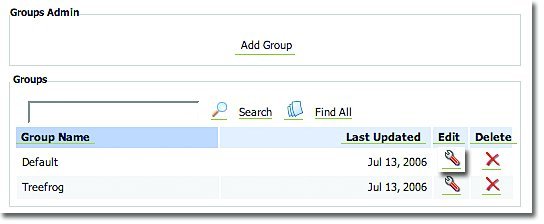
- Type the new name for the group and select Change Group.
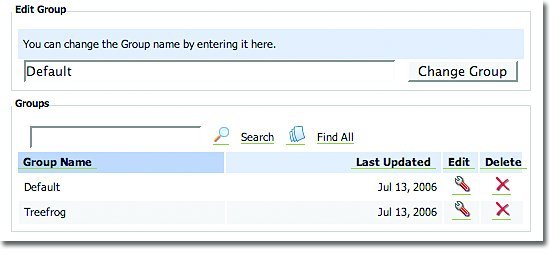 To delete a Trusted User Group:
To delete a Trusted User Group:
- In the Main Admin section, select the Trusted User Groups module.
- Select the Delete icon next to the group you wish to remove.
Modules Module
The Modules module is used by Treefrog to add new modules to a website as they are developed. We are constantly advancing and improving the leap™ system to increase its functionality for your convenience.
The Skins module is used by Treefrog to apply the creative designs of your website to your pages. The skins are programmed into your site. Please call us if you require assistance.



